Save time and money with planning-first shipping optimization.
CONTACT USStep 1: Navigate to the Load Posting Section
1. Login to your Planimatik account.
2. On the dashboard, locate the "Add load" button at the top. Click on it to reveal the options for FTL (Full Truckload) or LTL (Less Than Truckload), depending on your shipment type.
Step 2: Enter Shipment Details (If you already have a template created you can use it to post the load with a few clicks.)
1. Fill in the Shipment Data:-
- PO#: Enter your purchase order number (if applicable).
- City (ZIP): Input the ZIP codes for both the origin and destination of your shipment.
- Choose an existing Facility or Create a new Facility
- Date: Select the pickup and delivery dates.
- Trailer type: Fill out Trailer Type, Commodity, weight and pallet count.
- Advise of any special requirement (if applicable)
- Commodity: Describe the goods being shipped.
- Weight and Units: Enter the total weight and specify the unit type (e.g., pallets).
- Special Requirements: Note any additional requirements for your shipment.
2. Attach Documents (optional): If you have any supporting documents, such as invoices or permits, click on "Attach document" to upload them.
Step 3: Request Quotes
1. After entering the shipment data, click on "Start a tender" to move to the Quote section.
2. Here, you can see a list of brokers and carriers who match your load criteria.
3. You have full control over who moves your load. You can:
-
- Select one of your preferred providers by clicking on "New contact" to add them to the list.
- Alternatively, you can opt for Planimatik's bid, where we manage the process and ensure your load is moved efficiently.
4. Select the carrier you'd like to work with by clicking the "Request a quote" button next to their name, you can simply select all the providers you would like to receive quotes from with a few simple clicks.
Your load is now live on Planimatik, and the carriers or brokers you selected will start sending you quotes. You can track the progress and manage responses directly from your dashboard.
The Best Part
When you invite providers to bid on your load, they'll receive a simple email invitation with a link. After clicking it, they'll be able to access the load information directly within Planimatik. The process is streamlined—they won’t need to create an account or go through any onboarding to respond to your invitations.
If you have any questions or need further assistance, our support team is here to help!



.png)

.png)

.png)
.png)

.png)
.png)
.png)
.png)
.png)

.png)
.png)
.png)

.png)
.png)
.png)
.png)
.png)


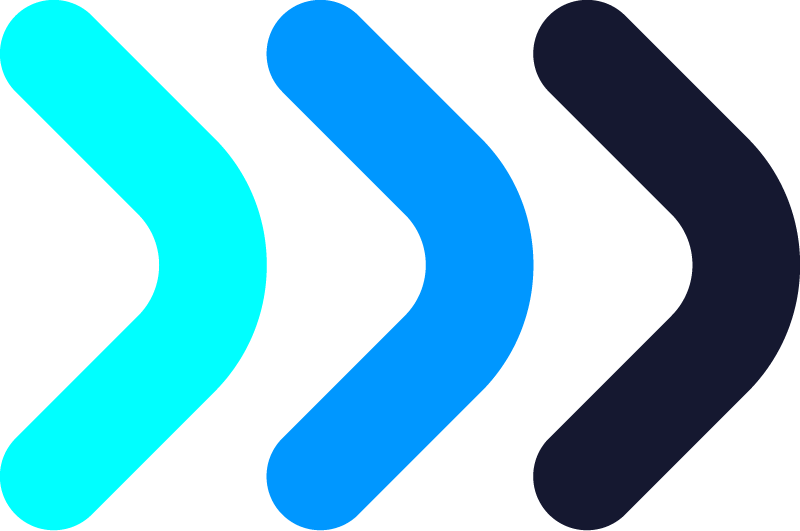

 READ MORE
READ MORE

.png?width=464&height=512&name=13-cta-img-01%20(2).png)